Your Australia visa expiry date can sometimes be a bit confusing. You would be far better off looking into your alternatives now rather than waiting until you are unlawful if you know your Australian visa is about to expire and you want to stay in the nation. In this post, we’ll outline the many options you may have if your Australian visa has expired and you have turned unlawful. Make sure you read the below information and don’t accidentally overstay your visa!
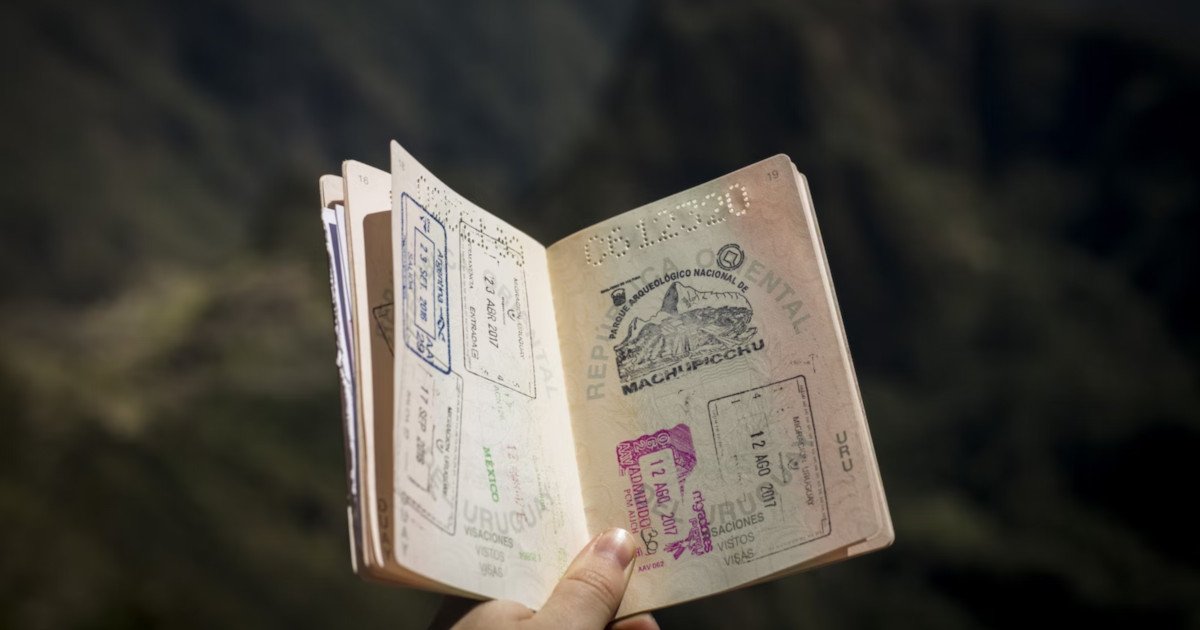
Find your Visa Expiry Date
If you possess a copy of your Australian Visa document, on that document, you will see a lot of details! The expiry date on your Australian Visa is the date mentioned under the heading “Must Not Arrive After”. This is the last date that you may enter Australia on that particular visa. You must make sure that enter before this date, otherwise you won’t be allowed to enter Australia at all.
As mentioned in a previous post, a visitor Visa in Australia cannot be extended. But you may be able to apply for a new visa in Australia, depending on the conditions of your existing visa.
Click here to learn more about the conditions of your existing Visa.
There is another aspect of your Visa for Australia is the “Length of Stay” section. Prior to the expiration of the details mentioned in the “Length of Stay” section, you must leave Australia. You must leave Australia before this date, without exception. Otherwise, you will lose your legal status and importantly, this may have an impact on your ability to apply for any future visas to Australia.
If this is still a little confusing, don’t worry! There are alternative ways to find critical details regarding your Visa to Australia, including the expiry date of your Visa.
Alternative Ways of Finding the Visa Expiry Date
Visa holders, employers, educational institutions, and other organisations are able to check the terms of their visas using the Visa Entitlement Verification Online (VEVO) system. Only those individuals whose information is accessible in the databases of the Department of Home Affairs (DHA) can be found on VEVO. If you immigrated to Australia before 1990 and haven’t left the country since, you might not have a searchable record. A request for an electronic visa record may then be necessary.
The DHA may also provide ImmiCards to some individuals, but this is used in a limited range of circumstances. The ImmiCard can then be used by government organisations to verify an individual’s beginning of identification in Australia. You can find out more about ImmiCards here.
Finding your Visa Expiry Date using VEVO
First off, you can access VEVO at any point of time by clicking here. If you need to find information from a travel document, such as your passport or ImmiCard, to view the specifics and restrictions of your visa.
Select “Check your own visa details with VEVO” after going to the VEVO page. You will next be prompted to choose the category of travel document. After this, you will be asked to enter one of the following:
- a transaction reference number (TRN)
- a visa grant number
- a visa evidence number
If you apply for your visa online, you will have a TRN. You may check the number on your ImmiAccount under the “online lodgement summary” page if you can’t recall it. Your visa grant number may be found on the letter notifying you of the grant, which you may have received via mail or email. If your passport is labelled with a visa, you can have a visa evidence number. However, a visa sticker is not used very often anymore.
Note: You may have a VEVO password too, so you can log into the VEVO system if you’re a New Zealander with a Special Category Visa (subclass 444).
After this step, depending on what applies to you, provide your date of birth, passport number, or ImmiCard number. You must choose the nation that issued your passport if you plan to use it on VEVO. You must enter the “country” as the “nationality” shown on the Titre de Voyage (TDV) if you’re using one. You won’t have to pick a nation if you use your ImmiCard.
Finally, after accepting the terms and conditions and clicking submit, you may be able to see the conditions of your Visa, including the expiry date of your Visa to Australia.
You can find more information about using the VEVO app, etc. by clicking here.
Understanding What your Visa Expiry Date Means
For temporary visa holders only, if you are outside Australia, the visa expiry date is the date your visa ends. If you are in Australia, this is the date the period of stay ends on your visa and you must leave Australia before midnight (Canberra, Australia time) on this date.
For permanent visa holders only, if you are outside Australia, this is the date that your travel facility ends. You will need to apply for a Resident Return visa if you do not return to Australia before the expiry date.
Holders of a permanent resident visa, who depart Australia will also have VEVO show an ‘Expiry’ date. This date is the date the travel facility is due to end. You will need to apply for a Resident Return visa if the travel facility date passes while you are outside Australia.
As for the ‘Must Not Arrive After’ date, you must enter Australia before this date. As long as you enter Australia before this date you are allowed to be in Australia for the stay period listed for your visa. For temporary visa holders, this is generally the date your visa ends.
For permanent residents (including resident return visa holders), this is the date the travel facility of your visa ends. That means if you depart Australia after this date you will require a Resident Return Visa (subclass 155 and 157) to re-enter Australia. Departing Australia without a resident return visa can impact your permanent residency requirements for citizenship.



